When it comes to measuring utilization, nothing beats sensors. Real-time data uploads mean you get an exact and continuous picture of how workspaces are used. But there are lots of different sensors for different situations. How do you choose the right ones? Here are the four key sensors that will give you accurate sensing coverage.
Sensors mounted underneath a desk let you know when the desk is in use by detecting movement of the user at the desk, both when they are sitting or standing. With this type of information, everyone at the office can stay informed about current availability of desks, and workplace managers know more about the utilization of their workspaces. Are there enough workspaces? Enough of the right type of workspaces? What times and days of the week are desks used the most? Desk sensors provide the answers.
When sensors are mounted in a room, they detect movements within it. Multiple sensors may be needed if you want the system to detect all the movements in a large room. This room occupancy data is especially valuable for workplace managers, who can compare the bookings of rooms and the actual usage, and understand how each room is being used. Not only that, connected room sensors can give everyone at the office awareness of meeting room availability.
Door sensors are typically mounted on the ceiling inside the room, above the entrance to the room. This allows them to detect movements in the entrance area. If a room has several entrances, multiple door sensors should be installed. A door sensor is vital to getting accurate timing of room occupancy. The door sensor works together with the room sensors to provide a precise real-time occupancy state for the room.
People counting sensors provide data on utilization levels by calculate the number of people present entering or exiting a building, on a floor, in an area, or in a room, by processing an image locally in the sensor. No image data leaves the sensor, making them privacy friendly.
Occupancy sensors can answer common questions about workplaces.

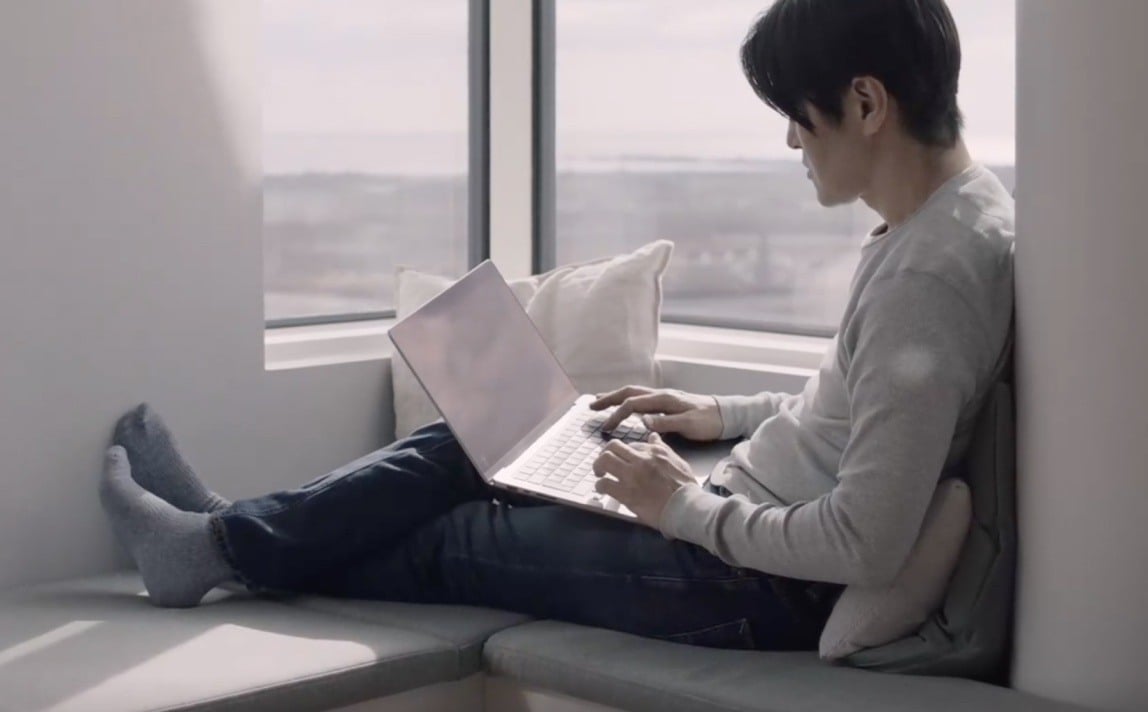
From calendar systems to indoor climate, a few big changes are on the horizon.

Copyright © 2025 Sony Network Communications Europe. All rights reserved