
Workplace occupancy sensors are revolutionizing how offices are managed. But what problems do they solve, how do they work, and which type is right for you? This guide explores the technologies reducing costs, improving collaboration, and boosting employee satisfaction in modern workplaces.
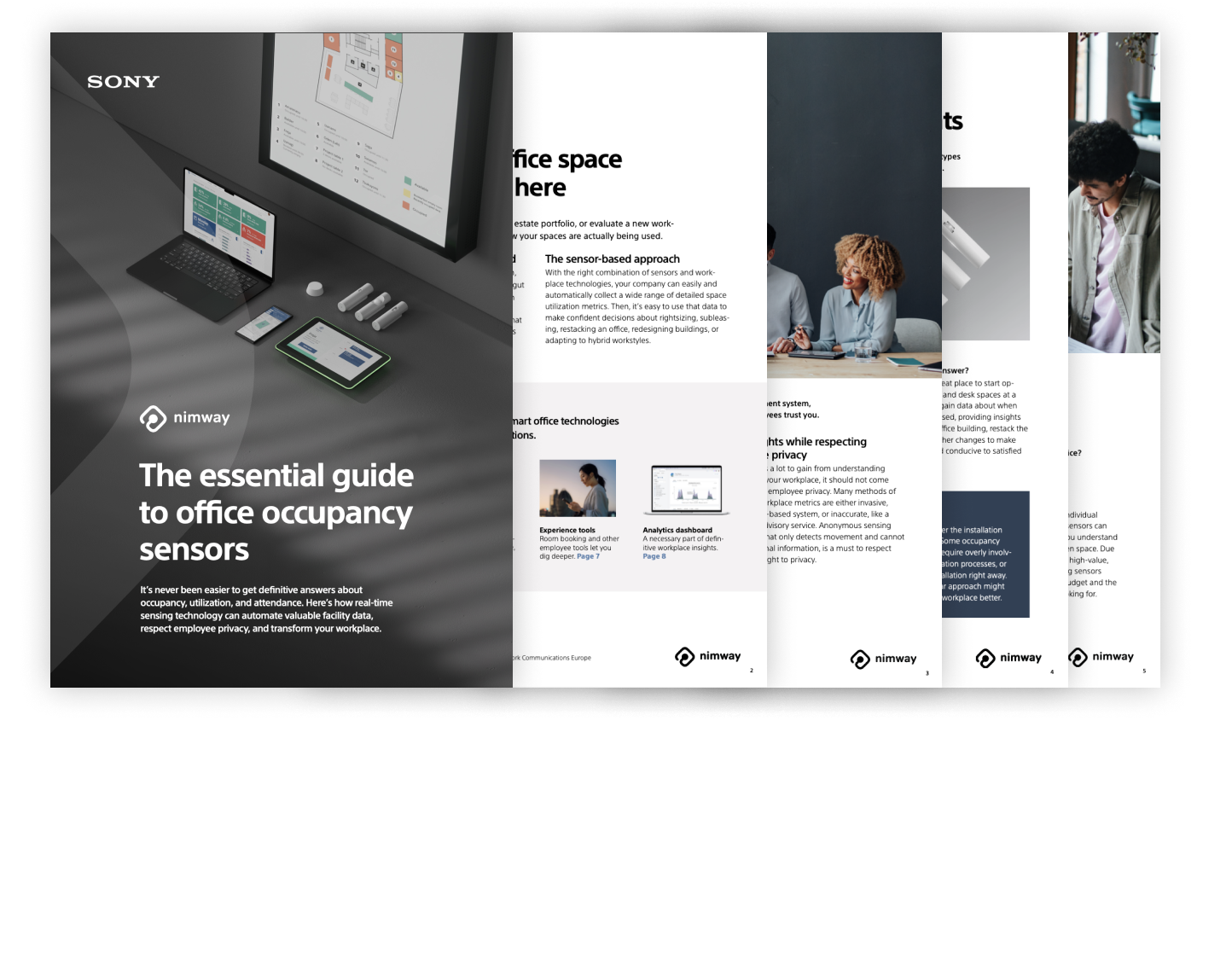
Smart office sensors can automate valuable facility insights and empower better workplace experiences for employees. But only if you choose the right technologies for your office, follow best practices, and respect employee privacy.

Occupancy sensors help optimize office space usage, reduce real estate costs, improve employee satisfaction and productivity, and give managers real-time data to make informed workplace decisions.
The best sensor depends on your office’s specific challenges, data needs, and goals. Identifying these first ensures that you choose the right technology to address workplace issues and deliver the most valuable insights.
To get the most from your smart office, you’ll need to find the right approach for your company. This means avoiding common mistakes that apply to every workplace, but it also means defining exactly what your own challenges are. What is your office struggling with? What data do you need to solve those struggles? What workplace questions do you want to answer?
After reading The Essential Guide to Workplace Occupancy Sensors, you’ll be equipped to choose the right approach. The guide introduces you to the wide range of smart office technologies and sensors, how they solve workplace challenges many businesses face today, and it also includes expert advice for getting the best results. Ready to get started?
After reading "The essential guide to office occupancy sensors", you'll be equppied to choose the right approach.
After reading "The essential guide to office occupancy sensors", you'll be equppied to choose the right approach.
Copyright © 2025 Sony Network Communications Europe. All rights reserved