Do you feel pressure to get your office spaces right? A lot of companies do. Empty square meters pour money down the drain. Crammed spaces cause severe dissatisfaction. That’s why many are turning to smart office sensors to measure how their workplaces are used, and workplace analytics that let them make better space decisions. Here are 4 ways to get the most out of these methods.
All the data in the world isn’t useful if you can’t act on it. That’s why your analytics interface is critical. Poor interfaces can keep an organization back from being able to harness their data for office excellence. A few things might be the root cause. Avoid these types of analytics interfaces:
Interfaces that aren’t enjoyable to use: If logging into your interface feels like a chore, your organization will face an unnecessary hurdle to actually using your analytics investment.
Interfaces that make it time-consuming to find your conclusions: A conclusion should only be a few clicks away, and should not take hour-long processing or 15 open tabs.
Interfaces that can’t provide historical data: Digging into past trends is key to setting your offices up for future success.
Selecting a workplace analytics interface that is intuitive, and allows users to have quick access to insights about occupancy, booking information, and usage statistics, will ultimately make the right choices obvious.
This level of uncertainty is common when companies rely solely on room booking systems, or use occupancy sensors with a low upload frequency. Instead, you need as detailed data as possible. True real-time, sub-second data is the standard today that empowers confident workplace decisions.
3 types of occupancy data ranked from least to most valuable.

From the start, Nimway was developed with a philosophy of security by design.

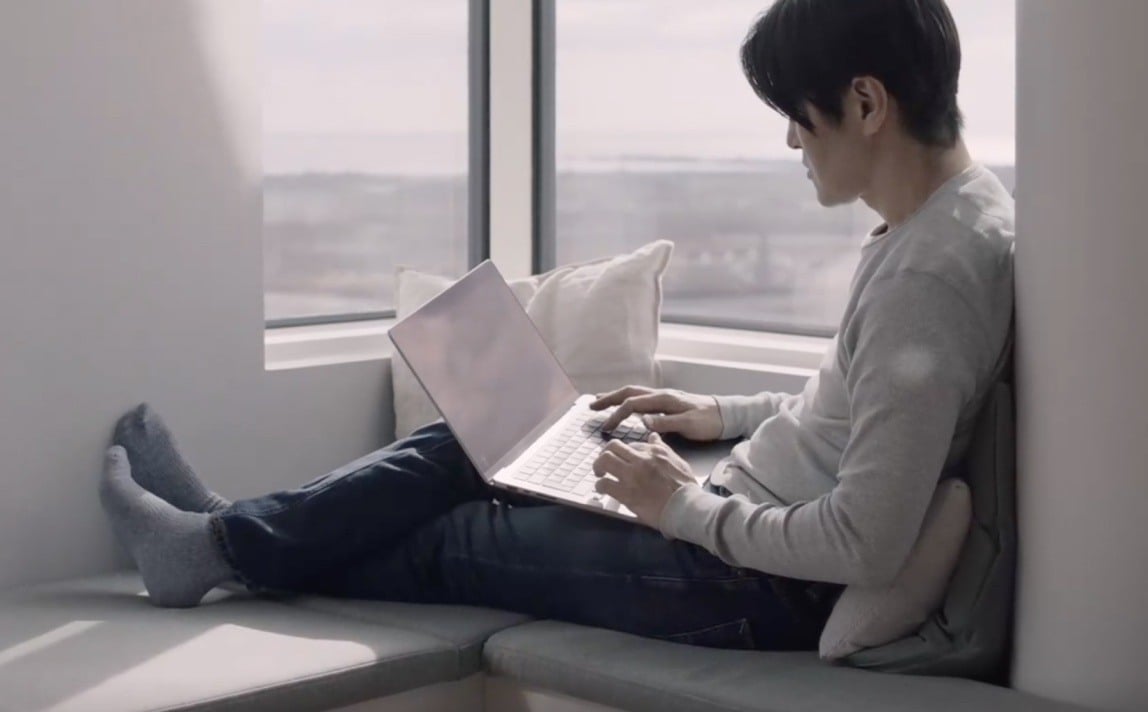
Copyright © 2025 Sony Network Communications Europe. All rights reserved